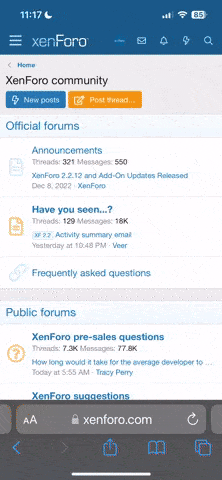After you disabled your Windows Defender (info below) you can also use our script to make sure that your game client is in Windows Defender exceptions. - Download this script, put it in the game folder, unpack it, and run it. This script will add the game client folder to the Windows defender exceptions!
https://cerberus-games.com/attachments/fixgame-zip.9906/
How to disable Windows Defender
Windows 11 / 10 / 8.1
https://cerberus-games.com/attachments/fixgame-zip.9906/
How to disable Windows Defender
Windows 11 / 10 / 8.1
- Search for Windows Security and click the top result to open the app.
- Click on Virus & threat protection.
- Under the "Virus & threat protection settings" section, click the Manage settings option.
- Turn off the Real-time protection toggle switch to disable Microsoft Defender temporarily.
- Navigate to Control Panel and then click on "Windows Defender" to open it.
- Select "Tools" and then "Options".
- Select "Administrator" in the left pane.
- Uncheck the "Use this program" check box.
- Click on "Save" and then "Close" in the resulting Windows Defender information window.
- Restart the computer to turn off Windows Defender.