Навигация
Приложение
How to install the app on iOS
Follow along with the video below to see how to install our site as a web app on your home screen.
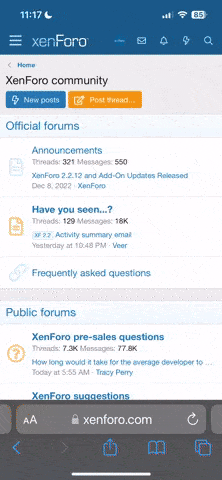
Примечание: This feature currently requires accessing the site using the built-in Safari browser.
Дополнительно
Вы используете устаревший браузер. Этот и другие сайты могут отображаться в нём некорректно.
Вам необходимо обновить браузер или попробовать использовать другой.
Вам необходимо обновить браузер или попробовать использовать другой.
i've got some issue after maintanance
- Автор темы buyung101
- Дата начала
my launcher version is already 3.8.1Exit the game and click fix client in launcher updates tab
Do it anywaymy launcher version is already 3.8.1
Still not workingDo it anyway
after install patch manually, ive got error Cannot load file RFOClient.vmp.dllTry to install patch manually
patch12012024.zip
drive.google.com
https://mega.nz/file/TZFhGb4B#kQv9agnVREqDyKzQkRJVlq2WQ8On-04jlWV3hHqGRkwafter install patch manually, ive got error Cannot load file RFOClient.vmp.dll
download the archieve file and extract this archieve file it in game folder/client with replacement (DON'T UNZIP THE LAUNCHER, ONLY UNZIP THE NO_MODULES FILE)
(second link if 1st doesnt work https://drive.google.com/file/d/1wGcf5KqHQodKg6g4CT2ZT4KVe6AYKm00/view?usp=sharing)
Did you try to click fix client and also install patch manually?same with me, still can't move or press anything arfer extract file too
Try to install patch manually
patch12012024.zip
drive.google.com
done, thank you
Did you try to click fix client and also install patch manually
dzikri lafi
Новичок
i still have problem , i've been done install patch manually and unzip the rfonline.bin and also do fix client but my issues is still 126 cannot load . can you help me this ?
dzikri lafi
Новичок
i still have problem , i've been done install patch manually and unzip the rfonline.bin and also do fix client but my issues is still 126 cannot load . can you help me this ?Did you try to click fix client and also install patch manually?
If you have 126 error - means you didn't replace the filei still have problem , i've been done install patch manually and unzip the rfonline.bin and also do fix client but my issues is still 126 cannot load . can you help me this ?
If you still have 126 error - it means you didn't replace the filei have 126 error,i have already download and replace the file also fix client,can u help me?
