sanzuniao20
Новичок
mengatasi cannot load file RFOClient.vmp.dll Error: 33
Follow along with the video below to see how to install our site as a web app on your home screen.
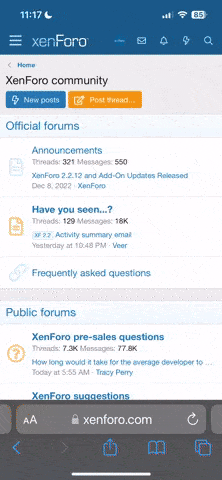
Примечание: This feature currently requires accessing the site using the built-in Safari browser.
saya juga sama, cannot load file rfoclient.vmp.dll error:33 di laptop Asusmengatasi cannot load file RFOClient.vmp.dll Error: 33
i am done install this file, but still cant loginNeed to rollback windows update
or
Try
1) remove all Microsoft Visual C++ (in Windows settings in Installed applications)
2) Then restart the PC
(after restarting, most applications will stop working, this is normal)
3) Then reinstall all vcredist from the archive -
https://drive.google.com/file/d/12DY8gcZYsyILXNFEl5PsUPWgJE3TsHGt/view?usp=sharing
3.1) Unzip the archive first, and then run the files
4) Install in this order as in the screenshot below
Посмотреть вложение 249365) Then restart PC again
Try rollback windows update thati am done install this file, but still cant login
 drive.google.com
drive.google.com