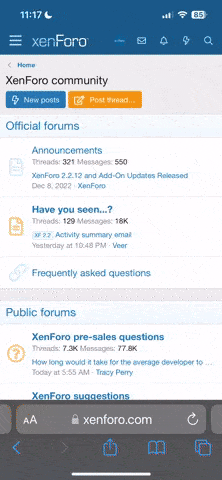Приветствую! Потратил много времени на поиски информации что бы разобраться и решил собрать в кучу и поделиться.
(информацию брал с форумов на всех языках, в том числе других проектов, так что будут просто никнеймы некоторых авторов)
Для чего это нужно? Возможно вас как и меня раздражает слишком длинный текст или неустраивает название или формулировка каких либо скилов, умений, магий, уведомлений или всего того что присутсвует в игре в виде текста (букв) Для примера прилагаю скриншот было\стало.

Фаилы для редактирования не мои, сколько пролежат неизвестно ищите по названию в случае удаления:
1. NDLanguageTool.exe автор FelixBeta
2. EDF-DAT Converter.zip тут 2 фаила EdfCrypt.exe и EdfDeCrypt.exe авторRukZak
Приступаем:
Расположение фаила который содержит весь текст внутри игры \Desktop\GameClient\DataTable\ru-ru фаил - ndlanguage.edf
1) Для удобства создаем новую папку переносим туда ndlanguage.edf , NDLanguageTool.exe, EdfCrypt.exe и EdfDeCrypt.exe
2) Переносим ndlanguage.edf на EdfDeCrypt.exe и получаем фаил ndlanguage.dat
3) Переносим фаил ndlanguage.dat на NDLanguageTool.exe и получаем фаил ndlanguage.txt
4) Открываем ndlanguage.txt любым текстовым редактором с функцией поиска. Находим интересующию строчку в фаиле и меням на нужный вам текст. (ВАЖНО! Строчки удалять нельзя, если хотите что бы какой то текст не отображался, то сотрите и поставьте пробел вместо текста напротив цифр) по завершению редактирования сохраняем ваш ndlanguage.txt
5) Делаем все в обраном порядке. ndlanguage.txt перносим на NDLanguageTool.exe, у нас обновляется фаил ndlanguage.dat. Затем, обновленный ndlanguage.dat переносим на (ВНИМАНИЕ!) EdfCrypt.exe у нас получается фаил ndlanguage.dat.edf в названии которого мы убираем ".dat" и получаем обновленный ndlanguage.edf который возвращаем в \Desktop\GameClient\DataTable\ru-ru. Заходим в игру и радуемся.
ГОТОВЫЙ ФАИЛ: СКАЧАТЬ ФАИЛ
-------------------------------------------------------------------------------------------------------------------------------------------------------------------------------------
ENG/
Hello! I spent a lot of time searching for information to figure it out and decided to put it all together and share it.
(I took the information from forums in all languages, including other projects, so there will just be nicknames of some authors)
What is this for? Perhaps, like me, you are irritated by too long text or are not satisfied with the name or wording of any skills, abilities, magic, notifications or everything that is present in the game in the form of text (letters). For example, I attach a screenshot of before\after.
Files for editing are not mine, it is unknown how long they will lie, search by name in case of deletion:
1. NDLanguageTool.exe by FelixBeta
2. EDF-DAT Converter.zip there are 2 files EdfCrypt.exe and EdfDeCrypt.exe by RukZak
Let's get started:
Location of the file that contains all the text inside the game \Desktop\GameClient\DataTable\ru-ru (or your language) file - ndlanguage.edf
1) For convenience, create a new folder and move ndlanguage.edf, NDLanguageTool.exe, EdfCrypt.exe and EdfDeCrypt.exe there
2) Move ndlanguage.edf to EdfDeCrypt.exe and get the ndlanguage.dat file
3) Move the ndlanguage.dat file to NDLanguageTool.exe and get the file ndlanguage.txt
4) Open ndlanguage.txt with any text editor with a search function. Find the line you are interested in in the file and change it to the text you need. (IMPORTANT! You cannot delete lines, if you want some text not to be displayed, then delete it and put a space instead of the text opposite the numbers) after editing, save your ndlanguage.txt
5) Do everything in reverse order. Transfer ndlanguage.txt to NDLanguageTool.exe, our ndlanguage.dat file is updated. Then, transfer the updated ndlanguage.dat to (ATTENTION!) EdfCrypt.exe, we get the ndlanguage.dat.edf file in the name of which we remove ".dat" and get the updated ndlanguage.edf, which we return to \Desktop\GameClient\DataTable\ru-ru. Let's go into the game and enjoy
(информацию брал с форумов на всех языках, в том числе других проектов, так что будут просто никнеймы некоторых авторов)
Для чего это нужно? Возможно вас как и меня раздражает слишком длинный текст или неустраивает название или формулировка каких либо скилов, умений, магий, уведомлений или всего того что присутсвует в игре в виде текста (букв) Для примера прилагаю скриншот было\стало.
Фаилы для редактирования не мои, сколько пролежат неизвестно ищите по названию в случае удаления:
1. NDLanguageTool.exe автор FelixBeta
2. EDF-DAT Converter.zip тут 2 фаила EdfCrypt.exe и EdfDeCrypt.exe авторRukZak
Приступаем:
Расположение фаила который содержит весь текст внутри игры \Desktop\GameClient\DataTable\ru-ru фаил - ndlanguage.edf
1) Для удобства создаем новую папку переносим туда ndlanguage.edf , NDLanguageTool.exe, EdfCrypt.exe и EdfDeCrypt.exe
2) Переносим ndlanguage.edf на EdfDeCrypt.exe и получаем фаил ndlanguage.dat
3) Переносим фаил ndlanguage.dat на NDLanguageTool.exe и получаем фаил ndlanguage.txt
4) Открываем ndlanguage.txt любым текстовым редактором с функцией поиска. Находим интересующию строчку в фаиле и меням на нужный вам текст. (ВАЖНО! Строчки удалять нельзя, если хотите что бы какой то текст не отображался, то сотрите и поставьте пробел вместо текста напротив цифр) по завершению редактирования сохраняем ваш ndlanguage.txt
5) Делаем все в обраном порядке. ndlanguage.txt перносим на NDLanguageTool.exe, у нас обновляется фаил ndlanguage.dat. Затем, обновленный ndlanguage.dat переносим на (ВНИМАНИЕ!) EdfCrypt.exe у нас получается фаил ndlanguage.dat.edf в названии которого мы убираем ".dat" и получаем обновленный ndlanguage.edf который возвращаем в \Desktop\GameClient\DataTable\ru-ru. Заходим в игру и радуемся.
ГОТОВЫЙ ФАИЛ: СКАЧАТЬ ФАИЛ
-------------------------------------------------------------------------------------------------------------------------------------------------------------------------------------
ENG/
Hello! I spent a lot of time searching for information to figure it out and decided to put it all together and share it.
(I took the information from forums in all languages, including other projects, so there will just be nicknames of some authors)
What is this for? Perhaps, like me, you are irritated by too long text or are not satisfied with the name or wording of any skills, abilities, magic, notifications or everything that is present in the game in the form of text (letters). For example, I attach a screenshot of before\after.
Files for editing are not mine, it is unknown how long they will lie, search by name in case of deletion:
1. NDLanguageTool.exe by FelixBeta
2. EDF-DAT Converter.zip there are 2 files EdfCrypt.exe and EdfDeCrypt.exe by RukZak
Let's get started:
Location of the file that contains all the text inside the game \Desktop\GameClient\DataTable\ru-ru (or your language) file - ndlanguage.edf
1) For convenience, create a new folder and move ndlanguage.edf, NDLanguageTool.exe, EdfCrypt.exe and EdfDeCrypt.exe there
2) Move ndlanguage.edf to EdfDeCrypt.exe and get the ndlanguage.dat file
3) Move the ndlanguage.dat file to NDLanguageTool.exe and get the file ndlanguage.txt
4) Open ndlanguage.txt with any text editor with a search function. Find the line you are interested in in the file and change it to the text you need. (IMPORTANT! You cannot delete lines, if you want some text not to be displayed, then delete it and put a space instead of the text opposite the numbers) after editing, save your ndlanguage.txt
5) Do everything in reverse order. Transfer ndlanguage.txt to NDLanguageTool.exe, our ndlanguage.dat file is updated. Then, transfer the updated ndlanguage.dat to (ATTENTION!) EdfCrypt.exe, we get the ndlanguage.dat.edf file in the name of which we remove ".dat" and get the updated ndlanguage.edf, which we return to \Desktop\GameClient\DataTable\ru-ru. Let's go into the game and enjoy
Последнее редактирование: