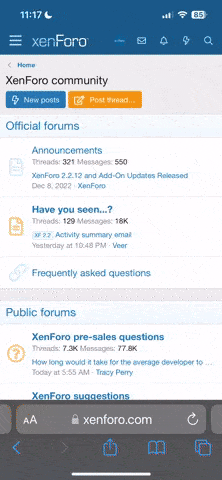If you seeing in-game RU chat like that (not real RU symols) -

And you want to see more like that (real RU symbols) -

1) Open Windows Settings
2) Select Language and time
3) Select Language
4) Select Administrative language settings
5) In menu Language for Non-Unicode programs, click Change and select any language that support cyrillic alphabet (for example Russia or Macedonia or whatever supports Cyrillic alphabet)
(YOUR MAIN WINDOWS LANGUAGE WILL NOT BE CHANGED, IT WILL ONLY AFFECT SOME APPS THAT USE NON-UNICODE PROGRAMS)
And you want to see more like that (real RU symbols) -
1) Open Windows Settings
2) Select Language and time
3) Select Language
4) Select Administrative language settings
5) In menu Language for Non-Unicode programs, click Change and select any language that support cyrillic alphabet (for example Russia or Macedonia or whatever supports Cyrillic alphabet)
(YOUR MAIN WINDOWS LANGUAGE WILL NOT BE CHANGED, IT WILL ONLY AFFECT SOME APPS THAT USE NON-UNICODE PROGRAMS)