Навигация
Приложение
How to install the app on iOS
Follow along with the video below to see how to install our site as a web app on your home screen.
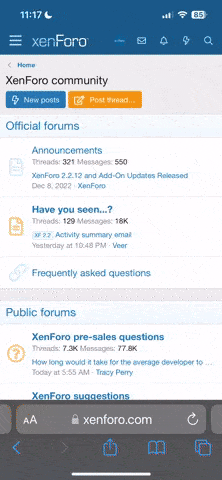
Примечание: This feature currently requires accessing the site using the built-in Safari browser.
Дополнительно
Вы используете устаревший браузер. Этот и другие сайты могут отображаться в нём некорректно.
Вам необходимо обновить браузер или попробовать использовать другой.
Вам необходимо обновить браузер или попробовать использовать другой.
HELP ME CAN NOT LOG IN
- Автор темы ewaalif
- Дата начала
When you have this error? After what action?yes i dont understand how to fix it
Baru 10 menit yang lalu, saya mencoba memperbarui klien, menghapus kode untuk peluncur, dan masih tidak bisa masukKapan Anda mengalami kesalahan ini? Setelah tindakan apa?
Ok, delete this account you add before.
Press on 3 dots near your account (see picutre)
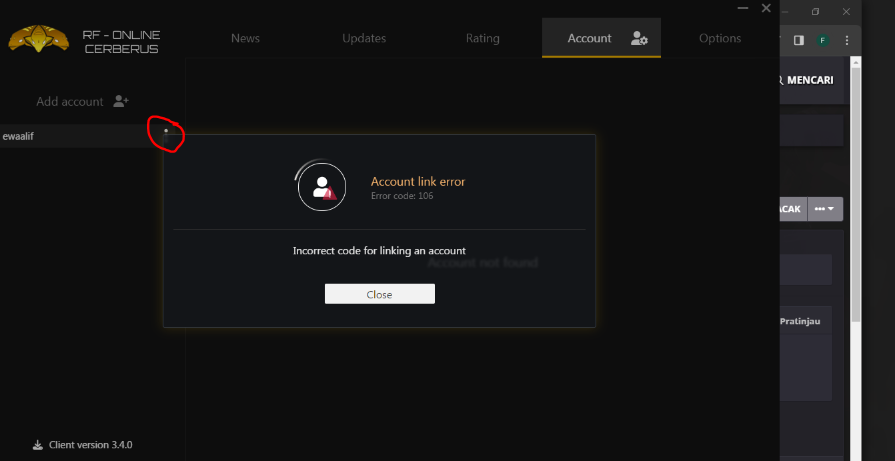
and then press Remove from PC
After that exit the launcher. Then Run launcher with admin rights (right click on launcher - run as administrator). After that click "fix client" button at Updates launcher tab
Press on 3 dots near your account (see picutre)
and then press Remove from PC
After that exit the launcher. Then Run launcher with admin rights (right click on launcher - run as administrator). After that click "fix client" button at Updates launcher tab
Still cannot log in, "account link error"Oke, hapus akun yang Anda tambahkan sebelumnya.
Tekan 3 titik di dekat akun Anda (lihat gambar)
Посмотреть вложение 16359
lalu tekan Hapus dari PC
Setelah itu keluar dari peluncur. Kemudian Jalankan peluncur dengan hak admin (klik kanan pada peluncur - jalankan sebagai administrator). Setelah itu klik tombol "perbaiki klien" di tab peluncur Pembaruan
yesyou your deleted account and then you add it back?
ya, can you help me to fix it?Lalu Anda mengklik di sini (merah pada tangkapan layar) dan ada kesalahan ini?
Посмотреть вложение 16360
i just do a same thing like this, should i re install my client?Oke, hapus akun yang Anda tambahkan sebelumnya.
Tekan 3 titik di dekat akun Anda (lihat gambar)
Посмотреть вложение 16359
lalu tekan Hapus dari PC
Setelah itu keluar dari peluncur. Kemudian Jalankan peluncur dengan hak admin (klik kanan pada peluncur - jalankan sebagai administrator). Setelah itu klik tombol "perbaiki klien" di tab peluncur Pembaruan
are you sure you are not adding another account, and jsut clicking on your accout?i just do a same thing like this, should i re install my client?
If so - yea , you better reinstall...
ya itu hanya satu akun. izinkan saya mencoba menginstal ulang peluncur sayaapakah Anda yakin tidak menambahkan akun lain, dan hanya mengklik akun Anda?
Jika ya - ya, sebaiknya instal ulang...
apakah Anda yakin tidak menambahkan akun lain, dan hanya mengklik akun Anda?
Jika ya - ya, sebaiknya instal ulang...
After i reinstall the launcher , i dont understand how to fix it
Are you playing from internet cafe?
Tidak, saya bermain di rumahApakah Anda bermain dari warnet?
Can you add me in discord so we can look it tomorrow? Ancient#2189apakah ada masukan untuk masalah saya?