Навигация
Приложение
How to install the app on iOS
Follow along with the video below to see how to install our site as a web app on your home screen.
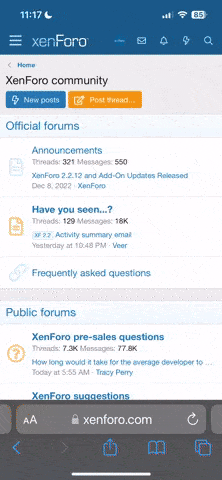
Примечание: This feature currently requires accessing the site using the built-in Safari browser.
Дополнительно
Вы используете устаревший браузер. Этот и другие сайты могут отображаться в нём некорректно.
Вам необходимо обновить браузер или попробовать использовать другой.
Вам необходимо обновить браузер или попробовать использовать другой.
sell character
- Автор темы saktiaji
- Дата начала
To make a character lot on web auction [Sell character]:
1. Use in-game mail to create a new mail (compose mail)
2. In the "Recipient" field, write charshop (all characters are English, without capital letters)
3.1 In the "Title" field, write the number (digits) of the character's price in Cash Shop currency
3.2 Make sure that you don't have any active lots (items) on UTS (in-game auction) and animuses in animuses menu (put them in inventory)
4. Send an email. To send a letter, you must have 5 platinum (5 platinum will not be written off)
5.1 In the browser, go to the web auction page
5.2 Log in to the account (account) on the forum
6. Go to the "Characters" section and then go to the "Storage" section. This opens the character storage.
7.1 If you are satisfied with the price you specified (at least 5 Cash Shop) - Click the "Marketplace" button in the field of the character you want to sell
7.2 If you are not satisfied with the price you specified (at least 5 Cash Shop) - In the price field, specify the price you require (by number), and then repeat paragraph 7.1.
1. Use in-game mail to create a new mail (compose mail)
2. In the "Recipient" field, write charshop (all characters are English, without capital letters)
3.1 In the "Title" field, write the number (digits) of the character's price in Cash Shop currency
3.2 Make sure that you don't have any active lots (items) on UTS (in-game auction) and animuses in animuses menu (put them in inventory)
4. Send an email. To send a letter, you must have 5 platinum (5 platinum will not be written off)
5.1 In the browser, go to the web auction page
5.2 Log in to the account (account) on the forum
6. Go to the "Characters" section and then go to the "Storage" section. This opens the character storage.
7.1 If you are satisfied with the price you specified (at least 5 Cash Shop) - Click the "Marketplace" button in the field of the character you want to sell
7.2 If you are not satisfied with the price you specified (at least 5 Cash Shop) - In the price field, specify the price you require (by number), and then repeat paragraph 7.1.
[Server Information] Web-Auction
The Cash shop web-auction is a unique, fully automated system for selling and buying items, characters or resources for cash shop points, which allows you to trade items, including between all 3 races. LINK TO THE AUCTION To make an Item lot on web auction [Sell item]: 1. Use in-game mail to...
cerberus-games.com