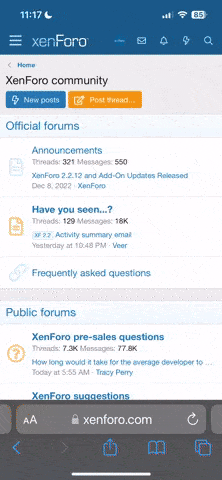The Cash shop web-auction is a unique, fully automated system for selling and buying items, characters or resources for cash shop points, which allows you to trade items, including between all 3 races.
To make an Item lot on web auction [Sell item]:
1. Use in-game mail to create a new mail (compose mail)
2. In the "Recipient" field, write itemshop (all characters are English, without capital letters)
3. In the "Title" field, write the number (digits) of the item price in Cash Shop currency
4. Place the item in the letter
5. Send an mail. To send a letter, you must have 5 platinum (platinum=gold)
6.1 In the browser, go to the web-auction page
6.2 Log in to the Forum account
7. Go to the "Items" section and then go to the "Storage" section. This opens the storage of auction items. [or go to *link*]
8.1 If you are satisfied with the price you specified (at least 5 Cash Shop) – Select the required item(s) and click the "Marketplace" button.
8.2 If you are not satisfied with the price you specified (at least 5 Cash Shop) - In the price field, specify the price you require (by number), and then repeat 8.1.
Items and characters put up for web auction are automatically hidden (returned) to the storage after 72 hours from the moment of publication. To re-publish the item or charcter, go to 7th point/paragraph.
Items and characters put up for web auction are not displayed at the auction from the account from which the item or character was put up/published.
To make a character lot on web auction [Sell character]:
1. Use in-game mail to create a new mail (compose mail)
2. In the "Recipient" field, write charshop (all characters are English, without capital letters)
3.1 In the "Title" field, write the number (digits) of the character's price in Cash Shop currency
3.2 Make sure that you don't have any active lots (items) on UTS (in-game auction) and animuses in animuses menu (put them in inventory)
4. Send an email. To send a letter, you must have 5 platinum (5 platinum will not be written off) (platinum=gold)
5.1 In the browser, go to the web auction page
5.2 Log in to the account id (account) on the forum
6. Go to the "Characters" section and then go to the "Storage" section. This opens the character storage. [or go to *link*]
7.1 If you are satisfied with the price you specified (at least 5 Cash Shop) - Click the "Marketplace" button in the field of the character you want to sell
7.2 If you are not satisfied with the price you specified (at least 5 Cash Shop) - In the price field, specify the price you require (by number), and then repeat paragraph 7.1.
Items and characters put up for web auction are automatically hidden (returned) to the storage after 72 hours from the moment of publication. To re-publish the item or character, go to 6th point/paragraph.
WARNING! When a character is put up for a web auction, the character's nickname remains unchanged. If in the future you want to use the nickname of the character you want to sell - you need to create a new character with the same nickname. In this case, when selling your character / when returning the character to the game when "activating" the character, you will be asked to enter a new nickname of the character.
important!
You can permanently lose your item! If you made a mistake in Recipient when sending the item, or incorrectly created a letter, the project team has every right to refuse to restore the item to you. Be careful!
It is not recommended to not publish / put up "valuable" items or characters for a small price. There is a possibility of "automatic" purchase of your lot by third party (these systems are moderated and prohibited by the project rules).
The commission for the sale on the web auction is 2% starting from 100 shop. Up to 100 shop the commission is fixed 2 shop. The commission is deducted from the seller at the time of the successful sale of the item or character.
A 100 Cash Shop commission will be charged for changing the price of an already published item or character earlier than 72 hours after publication.
To purchase an item or character for a web auction, you must [Buy item or character]:
1. Log in to the game at least once from the account where you want to use the web auction
2.1 In the browser, go to the web auction page
2.2 Log in to the Forum account (account)
3. Find the necessary item or character
4. Click the "Buy" button in the window of the item or character you need
To get an item from a web auction in the game, you must [Get item after buying it]:
0. In the browser, go to the web-auction page
1. Go to the "Items" section and then go to the "Storage" section. This opens the storage of items. [or go to *link*]
2. Mark the required item(s), select the required character.
3. Click the "Character" button
To get a character from a web auction in the game, you must [Get character after buying it]:
0. In the browser, go to the web-auction page
1. Go to the "Characters" section and then go to the "Storage" section. This opens the storage of characters. [or go to *link*]
2. In the window of the required character, click the "To Account" button
3. Log into the game on the account from which the character was purchased. In the character selection menu on the free slot, select the purchased character from the additional menu on the right side of the screen and click OK
To make an Item lot on web auction [Sell item]:
1. Use in-game mail to create a new mail (compose mail)
2. In the "Recipient" field, write itemshop (all characters are English, without capital letters)
3. In the "Title" field, write the number (digits) of the item price in Cash Shop currency
4. Place the item in the letter
5. Send an mail. To send a letter, you must have 5 platinum (platinum=gold)
6.1 In the browser, go to the web-auction page
6.2 Log in to the Forum account
7. Go to the "Items" section and then go to the "Storage" section. This opens the storage of auction items. [or go to *link*]
8.1 If you are satisfied with the price you specified (at least 5 Cash Shop) – Select the required item(s) and click the "Marketplace" button.
8.2 If you are not satisfied with the price you specified (at least 5 Cash Shop) - In the price field, specify the price you require (by number), and then repeat 8.1.
All types of Weapons;
All types of Armor;
All kinds of Jewelry;
Herodian Genetic Information Chip;
All kinds of Halostones;
Red Stones;
Crystal Talic;
Diamond Talic;
T5 Envelopes [LGS];
T6 Envelopes [SLGS];
A box with a gold bar (can be purchased at NPC Rare Tools);
Catalysts for armor, weapons, jewelry;
All types of Seal Breaking Scrolls;
Relict and Leon Core.
All types of Armor;
All kinds of Jewelry;
Herodian Genetic Information Chip;
All kinds of Halostones;
Red Stones;
Crystal Talic;
Diamond Talic;
T5 Envelopes [LGS];
T6 Envelopes [SLGS];
A box with a gold bar (can be purchased at NPC Rare Tools);
Catalysts for armor, weapons, jewelry;
All types of Seal Breaking Scrolls;
Relict and Leon Core.
Items and characters put up for web auction are automatically hidden (returned) to the storage after 72 hours from the moment of publication. To re-publish the item or charcter, go to 7th point/paragraph.
Items and characters put up for web auction are not displayed at the auction from the account from which the item or character was put up/published.
To make a character lot on web auction [Sell character]:
1. Use in-game mail to create a new mail (compose mail)
2. In the "Recipient" field, write charshop (all characters are English, without capital letters)
3.1 In the "Title" field, write the number (digits) of the character's price in Cash Shop currency
3.2 Make sure that you don't have any active lots (items) on UTS (in-game auction) and animuses in animuses menu (put them in inventory)
4. Send an email. To send a letter, you must have 5 platinum (5 platinum will not be written off) (platinum=gold)
5.1 In the browser, go to the web auction page
5.2 Log in to the account id (account) on the forum
6. Go to the "Characters" section and then go to the "Storage" section. This opens the character storage. [or go to *link*]
7.1 If you are satisfied with the price you specified (at least 5 Cash Shop) - Click the "Marketplace" button in the field of the character you want to sell
7.2 If you are not satisfied with the price you specified (at least 5 Cash Shop) - In the price field, specify the price you require (by number), and then repeat paragraph 7.1.
Items and characters put up for web auction are automatically hidden (returned) to the storage after 72 hours from the moment of publication. To re-publish the item or character, go to 6th point/paragraph.
WARNING! When a character is put up for a web auction, the character's nickname remains unchanged. If in the future you want to use the nickname of the character you want to sell - you need to create a new character with the same nickname. In this case, when selling your character / when returning the character to the game when "activating" the character, you will be asked to enter a new nickname of the character.
important!
You can permanently lose your item! If you made a mistake in Recipient when sending the item, or incorrectly created a letter, the project team has every right to refuse to restore the item to you. Be careful!
It is not recommended to not publish / put up "valuable" items or characters for a small price. There is a possibility of "automatic" purchase of your lot by third party (these systems are moderated and prohibited by the project rules).
The commission for the sale on the web auction is 2% starting from 100 shop. Up to 100 shop the commission is fixed 2 shop. The commission is deducted from the seller at the time of the successful sale of the item or character.
A 100 Cash Shop commission will be charged for changing the price of an already published item or character earlier than 72 hours after publication.
For example, the published (put up) Type-B Axe and a not published (put up) Normal Machete
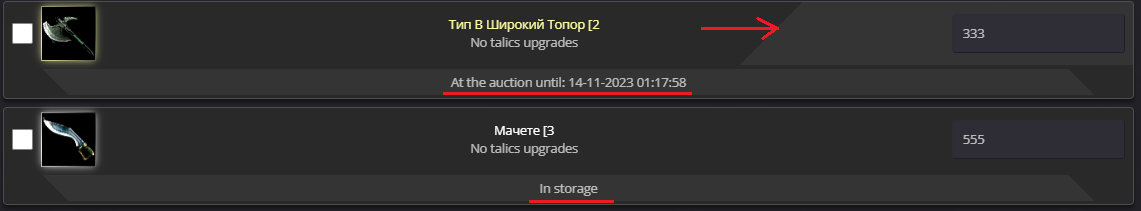
To purchase an item or character for a web auction, you must [Buy item or character]:
1. Log in to the game at least once from the account where you want to use the web auction
2.1 In the browser, go to the web auction page
2.2 Log in to the Forum account (account)
3. Find the necessary item or character
4. Click the "Buy" button in the window of the item or character you need
To get an item from a web auction in the game, you must [Get item after buying it]:
0. In the browser, go to the web-auction page
1. Go to the "Items" section and then go to the "Storage" section. This opens the storage of items. [or go to *link*]
2. Mark the required item(s), select the required character.
3. Click the "Character" button
To get a character from a web auction in the game, you must [Get character after buying it]:
0. In the browser, go to the web-auction page
1. Go to the "Characters" section and then go to the "Storage" section. This opens the storage of characters. [or go to *link*]
2. In the window of the required character, click the "To Account" button
3. Log into the game on the account from which the character was purchased. In the character selection menu on the free slot, select the purchased character from the additional menu on the right side of the screen and click OK
Последнее редактирование: